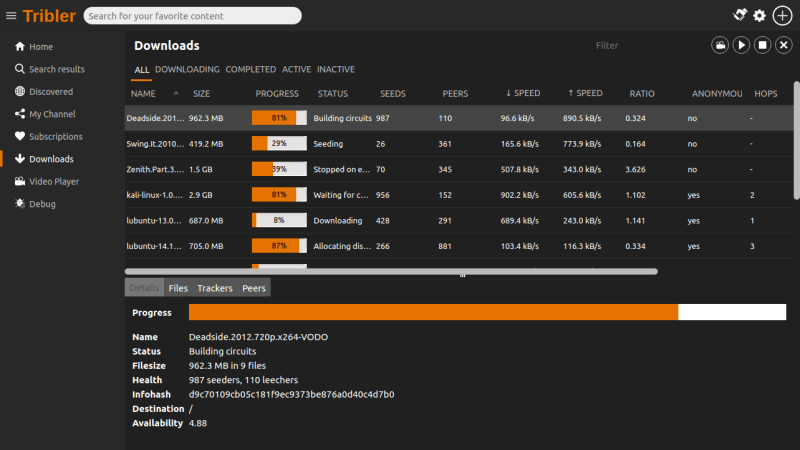Searching for a reliable and full-featured uTorrent replacement for Mac? Stop looking further, we have collected some interesting alternatives to uTorrent to help.
uTorrent has been the preferred choice for most users. However, with the release of macOS Catalina, the uTorrent developers discontinued the support for its torrent client for Mac and offered only a web-based version.
For this reason, Mac owners who tended to use the standalone app started looking for uTorrent alternative Mac. Fortunately, there are plenty of alternatives available that are more advanced and are compatible with the latest versions of macOS.
uTorrent for Mac best alternative – Folx
Undoubtedly, Folx can be called a versatile tool. Being a BitTorrent client for Mac, Folx is also a great download manager. Folx is the most popular alternative to uTorrent for macOS Monterey, it is fully compatible and runs smoothly on macOS 12. So, you can use the app to its fullest on your Mac device with the newest macOS.
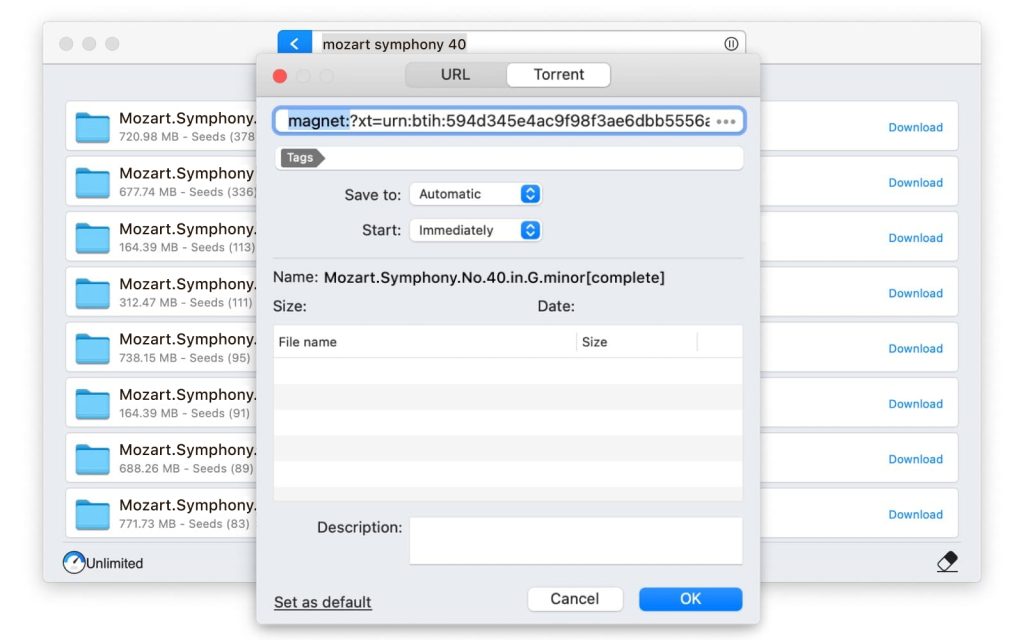
Instead of the usual downloading via torrent files, Folx also supports magnet links. On top of that, it features smart tagging which significantly simplifies searching for downloaded files.
Folx PRO offers more management and download options. It comes with a number of handy features like speed control, download scheduling, multi-threading and more. With the in-built torrent search you don’t need to search for torrents through multiple websites, downloads can be split across up to 20 threads.
What’s more, Folx can be used as a scheduler and you can take full control over your downloads and schedule your downloads for a more convenient time.
For those who often download from the websites that require authentication, the ability of Folx PRO to save and fill passwords is a great option. Folx PRO can integrate to Apple Music and send all downloaded music and videos therein.
Pros
- Integration with Music (former iTunes)
- Allows scheduling torrents
- Ad-free torrent client
- Fast download speeds
- Comes with a convenient password manager and built-in search.
Cons
- You need to upgrade to the PRO account in order to unlock additional features.
Other torrents software for Mac you can try
There are many alternatives to uTorrent and the list continues to grow. Therefore, before choosing the torrent client, it is necessary to do some research and determine the pros and cons. We’ve gathered the best BitTorrent clients of 2021 so you can get to know the best features and potential issues.
Best torrent apps for Mac
| Feature | Folx PRO | Vuze | uTorrent Desktop | uTorrent Web | Transmission | Deluge | qBittorrent | BitTorrent Desktop | BitTorrent Web | Tribler | BitLord | FrostWire | Free Download Manager |
| Prioritizing | |||||||||||||
| Speed control | |||||||||||||
| Deep tuning | |||||||||||||
| Magnet links | |||||||||||||
| Torrent search | limited | limited | limited | limited | |||||||||
| Torrent files creation | |||||||||||||
| Smart tagging | |||||||||||||
| Apple Music integration | |||||||||||||
| Regular downloads | |||||||||||||
| Native interface | |||||||||||||
| macOS 10.15+ | |||||||||||||
| Price | $19.95 | $47.88/year | $19.95/year | free | free | free | free | free | free | free | free | free | free |
BitTorrent
BitTorrent has a user-friendly and customizable interface – anyone from a novice to an experienced Mac torrent user can customize its interface to suit their needs. BitTorrent is lightweight and offers the possibility to download in bulk, as well as lets prioritize downloads to speed up the process.
With this torrent client, you can create your own torrent files, schedule downloads and manage your files remotely as well. BitTorrent is compatible with macOS and Windows. However, the desktop version for torrent app for Mac is no longer being updated and doesn’t work on macOS Catalina and above. There is a web-based version instead. BitTorrent is available in multiple languages.
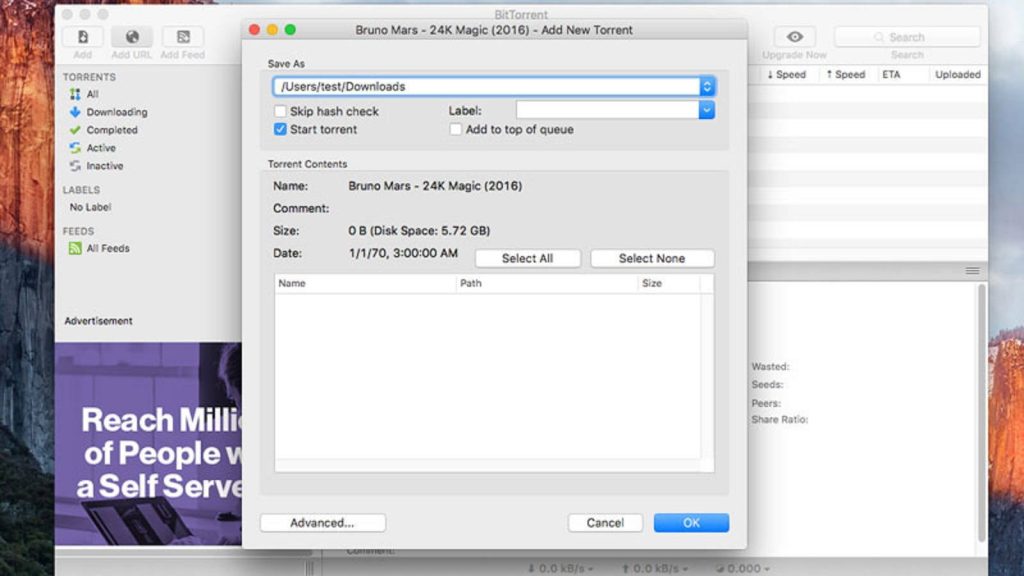
Pros
- Comes with the scheduling downloads feature
- Easy to configure and use
- Allows assigning download priority levels.
Cons
- You should pay an annual subscription to get extra features.
Conclusion: BitTorrent is worth considering as an uTorrent alternative. However, the desktop version for torrent app for Mac is no longer being updated and doesn’t work on macOS Catalina and above. There is a web-based version instead, that requires an annual subscription to get most features.
Deluge
Deluge is another uTorrent alternative. It is cross-platform, compatible with macOS, Linux, and Windows, and has a neat and simple interface. Deluge comes with various plugins which can extend the functionality. You can download plugins from the Deluge website and then select what features to add. It’s very convenient that you can only add the features you need, which makes this torrent client lightweight.
Deluge is open-source and includes features like private downloads, prioritization, password protection, magnet links support, encrypting. Being open-source software, Deluge is free and doesn’t show any ads in the main window.
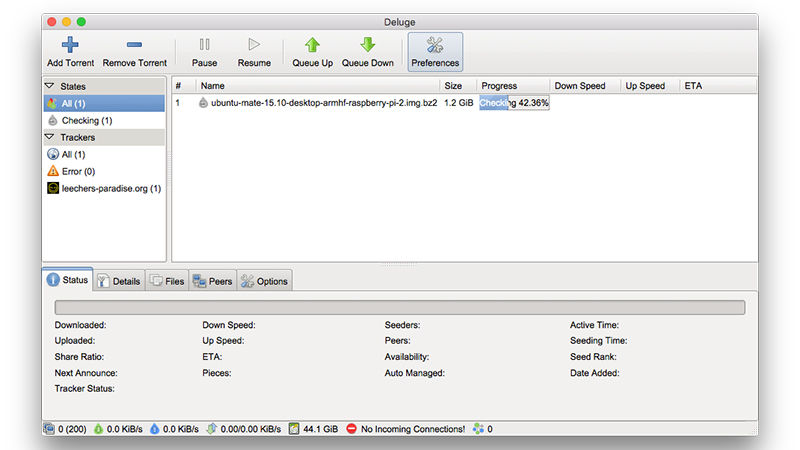
Pros
- Doesn’t contain ads
- Comes with the remote torrent control
- Lightweight and easy-to-use
- Has a plugin support.
Cons
- The number of features it offers is not comparable to uTorrent.
Conclusion: Deluge is open-source and offers a wide choice of plugins and features like proxy support. Being open-source software, Deluge is free and doesn’t show any ads in the main window. However, the interface is a little bit outdated.
Vuze
Vuze also refers to one of the best uTorrent alternatives. It comes with in-built search, as well as allows you to access downloads remotely. This feature lets you start, pause or stop downloads from virtually anywhere. Vuze Remote is an app available for Android smartphones. What’s more, Vuze has a built-in video player so that you can watch video content directly from the torrent client.
Vuze supports almost any kind of format like AVI, XVID, Quicktime, and also provides you with any subtitles you may need to view your favorite movies. Among other features worth mentioning are RSS Feed support, speed scheduler, bandwidth control, file converter. Unfortunately, it contains ads in the interface, and you might have to buy Vuze Plus to receive some extra features.
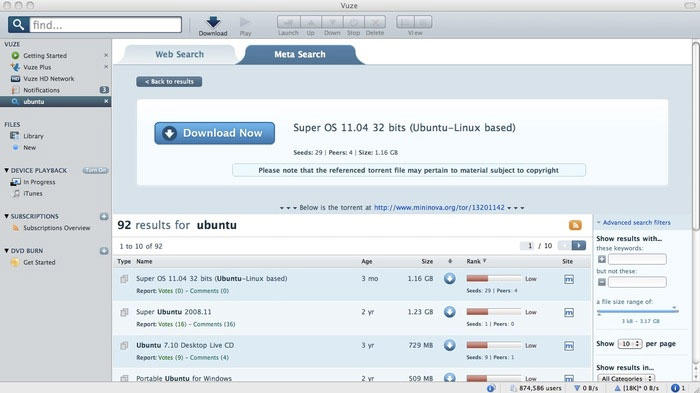
Pros
- Has built-in torrent search
- Allows personalizing the types of torrents
- Comes with built-in video player.
Cons
- Free version contains ads
- Offers to install apps during setup.
Conclusion: Vuze is a feature rich app. However, it contains ads in the interface, and you might have to buy Vuze Plus to receive some extra features and remove ads.
Transmission
If you are looking for a simple and lightweight torrent application for macOS, Windows, and Linux, Transmission will be a good option. It’s fast and free, open-source, and supports magnet links. You won’t have any issues using its interface, as it is created in order to provide the best experience.
Aside from the intuitive interface, there are no additional toolbars or ads. With Transmission, you will get all the required features, including encryption, webseed support, DHT, and many more. Transmission is compatible with macOS, Windows, and Linux. On top of that, Transmission is available as a web client.
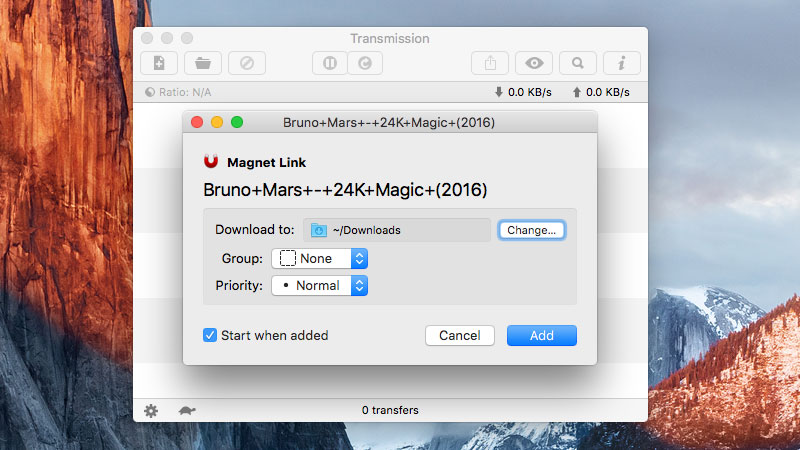
Pros
- Minimalistic and straightforward interface
- Free-to-use and has no ads
- Webseed support.
Cons
- There is no built-in torrent search.
Conclusion: Transmission is one of the best torrent clients. It is free and uses fewer resources compared to other torrent clients. Although Transmission is free and doesn’t have any ads, it lacks such features as searching and prioritizing. If these features are important to you, you should look for an alternative.
qBittorrent
qBittorrent continues our list of Mac torrent app alternatives. It’s easy to use, open-source, free and packed with a variety of features. You can do all the common things including downloading and searching torrents, bandwidth management. qBittorrent supports both torrent files and magnet links, comes with its own built-in search, and provides download prioritization. You can also subscribe to RSS feed.
qBittorrent is based on the same source code that uTorrent was built on. That means you will have a similar experience while using qBittorrent. The app is compatible with different operating systems. However, since the app is open-source, it can be prone to malware and bugs.
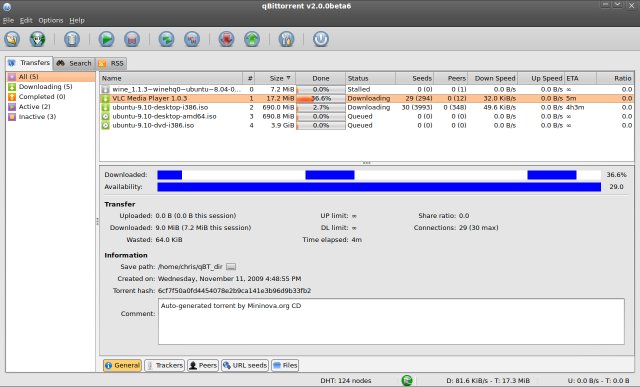
Pros
- Built-in torrent search and video player
- Intuitive interface
- Doesn’t show ads.
Cons
- You will not be able to schedule downloads.
Conclusion: qBittorrent is free, offers a wide set of features and doesn’t contain ads. It has built-in torrent search and supports magnet links, but lacks features like download scheduling. Since the app is open-source, it can be prone to malware and bugs.
Tribler
Tribler is an open source and ad-free torrent client. The ability to preview files while they’re downloading is one of the main pros of the app. This way, you get early access to your favorite content.
With Tribler, you can download adult content and use the built-in protection. The app features prioritization, DHT, web seeding, embedded tracker, as well as offers some security features like encryption. If you are looking for an alternative to uTorrent that is free and has no ads, Tribler might be a good choice.
Pros
- Allows watching videos while you’re downloading
- Offers P2P onion routing
- Ad-free.
Cons
- It can sometimes be glitchy and prone to crashes.
Conclusion: Tribler is a good uTorrent alternative. However, it focuses more on ease of use rather than on a wide range of features.
Xtorrent
Xtorrent is a well-designed torrent client for Mac with a customizable interface. It comes with a clean and neat design. The app is free to use, however, if you prefer faster downloads, you’ll have to upgrade to the paid version. Xtorrent looks good, integrates with iTunes and subscribes to RSS feeds.
The app comes with a search feature so that you can find torrents easily. By default, Xtorrent searches for torrents in Google, Bing, clearbits. Although Xtorrent is a 64-bit software, it has not been updated for quite a long time and does not run on macOS Catalina.
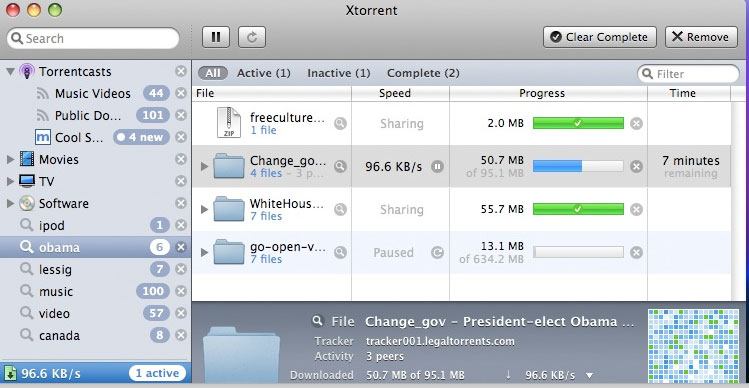
Pros
- Allows selecting folders for specific file types
- Provides podcasts support and bandwidth control
- Built-in torrent search.
Cons
- Download speed depends on whether you are using a paid account or not.
Conclusion: Xtorrent is a good torrent client designed for Mac with a clean interface and built-in search function. However, Xtorrent hasn’t been updated for a very long time and doesn’t run on macOS Catalina. To get faster downloads, you need to upgrade to the paid version.
BitLord
BitLord is a free and easy-to-use P2P client that lets you download and stream torrents and works on both macOS and Windows platforms. BitLord has a built-in media player allowing you to play various file types without any glitches. The excellent search engine, perfectly integrated into the app, makes it easy and quick to find whatever you need.
The app also features the ability to preview files when still downloading. Despite being free, it is ad-supported and doesn’t offer as many customization options.
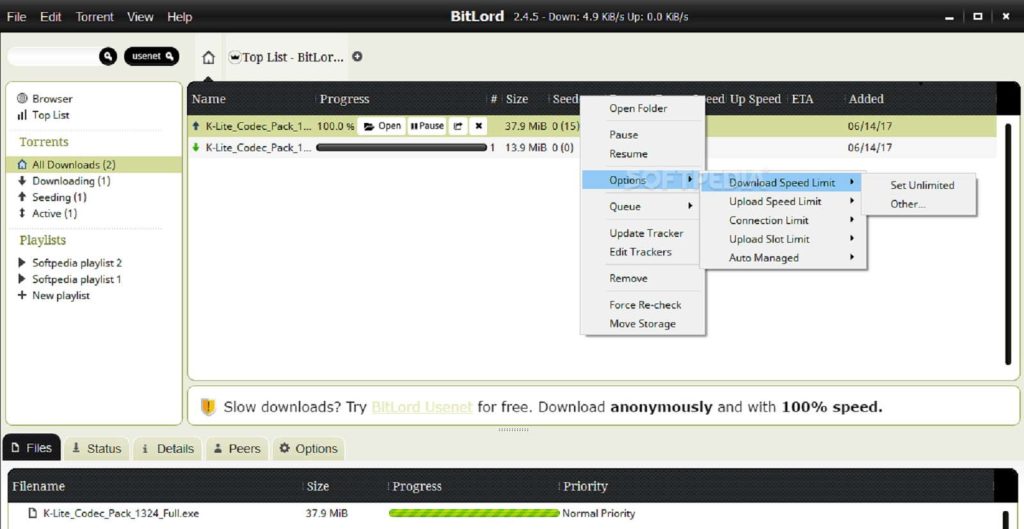
Pros
- Allows watching a video before a download is complete
- Built-in torrent search
- Don’t take too much space on the hard drive.
Cons
- Setup can be a little tricky, as the app will ask permission to make unnecessary changes to your Mac.
Conclusion: An easy-to-use interface, built-in media player, and the facility to start streaming and viewing files before they are downloaded make BitLord one of the best free Mac torrent clients. However, it doesn’t offer as many options for configuration.
FrostWire
FrostWire is a free open source BitTorrent client first released in September 2004. The app has a built-in search that allows connecting to many different torrent search engines and cloud sources, as well as provides the ability to import music from iTunes. Besides, FrostWire features simultaneous downloads and bandwidth control.
There are no ads to deal with, which makes downloading much more convenient than with uTorrent. It should also be noted that FrostWire includes a media player that provides the possibility to browse and play media in one place. Frostwire is compatible with almost all platforms, including Windows, macOS, Linux, and Android.

Pros
- Customizable interface
- Handles large files and folders
- Support for magnet links.
Cons
- Install unnecessary additional programs on your computer when downloading.
Conclusion: If you are looking for a free torrent client for Mac, FrostWire will be a good choice. It has a simple interface, integrated media player, and supports a wide range of file types. However, users report, though, that FrostWire installs unwanted programs on computers during the installation process.
The reason why I should find alternative to uTorrent for Mac
uTorrent Mac has long been the favorite torrent client and software for most Mac users. However, when macOS Catalina rolled out, uTorrent users had to look for a replacement. For those who don’t know what happened, in October 2019, Apple released macOS Catalina.
It brought a lot of killing features and a new design, however dropped the support for all 32-bit applications. uTorrent developers, in turn, decided not to upgrade uTorrent Mac Catalina from 32-bit to 64-bit and instead offered a browser-based app.
If you are used to working with a desktop application, a browser version may not provide you with all the features you expect. Although the web client is easy to use, the standalone app is undoubtedly more reliable and feature rich.
Luckily for you, there are many alternatives to get the best torrenting experience on macOS. If you are still looking for a solid uTorrent replacement, this article will help you find the best alternative torrent client and working solutions for Monterey.
How to make the right choice for uTorrent alternative
To help you find a truly robust and powerful uTorrent 64 bit Mac alternative, let’s look at what features it should have. When choosing, pay attention to the performance, compatibility with your device, make sure the torrent client supports features you need. A torrent client should be more than just a downloader.
The ideal torrent client should offer high download speeds and not overload your internet connection and computer. Being able to prioritize your downloads and use magnet links is also of utmost importance.
Also, note whether the app offers the ability to create your own torrents. This feature is handy when you are distributing something to a large number of people. When a torrent client comes with the built-in search, it’s really great.
Indeed, this option saves a lot of time since you don’t need to browse and view multiple trackers. Another feature one should consider is smart tagging. By helping to categorize your downloads, it makes searching much easier.
Certainly, the software must be reliable and not put your device at risk of getting malware. Finally, don’t forget to pay your attention to the interface, it should be intuitive and clean.
Is it legal to use torrent downloader for Mac
Torrenting itself is legal, which means using torrent downloaders for Mac is legal as well. Torrent downloaders are just software that uses the peer-to-peer (P2P) sharing network that lets users download torrent files. However, it is legal when you download non-copyrighted content. Downloading and uploading content that violates copyrights, be it movies, games, or music, is often illegal as it is contrary to copyright laws.
You can safely use a torrent downloader as long as you download content that is free and not protected by copyrights. Accordingly, make sure you are downloading non-copyrighted content. For more safety, you can use a VPN (stands for Virtual Private Network) service. It will help keep your anonymity by hiding your IP address and encrypting your activity. Using a VPN is the best way to download torrents securely.
Frequently Asked Questions
As we’ve pointed out, Folx is a good uTorrent alternative for Mac. It serves both as a download manager and torrent client, as well as offers loads of features, including in-built torrent search, multi-threading, download scheduling, and more. Unlike uTorrent, it is fully compatible with the latest macOS Monterey.
If you’re looking for a download manager for Mac, Folx is one of the best programs out there. Folx delivers all the functionality the best download manager should have. In-built torrent search, browser integration, speed control and download scheduling ensure it’s suitable for all your downloading needs.
Since Folx is a standalone app, it offers reliability and guarantees complete security compared to web versions. The torrent downloader gets regular updates, which means it is constantly being improved.
To download from Folx on Mac, you’ll need to locate the file you want to save and copy its link. Once found, paste the link into the Folx window and click Enter. This way, the download will start automatically. If you want to set the download options, you need to create a download task by selecting File -> New Task in the main menu or clicking the + button.