Downloading torrents is a convenient way to access a range of files including games, movies, and music, but it’s crucial to prioritize safety and security. This guide will show you how to download torrents safely on your Mac. You’ll learn how to choose the right torrent client, the importance of using a VPN, and how to protect your device with antivirus software, ensuring both your device and personal data remain secure.
What is Torrenting?
Torrenting refers to downloading and sharing files using the BitTorrent protocol, a decentralized peer-to-peer system. Unlike traditional file downloads, where you retrieve the entire file from a single server, torrenting breaks the file into small pieces, simultaneously downloading them from multiple sources. This results in significantly faster downloads and is particularly effective for distributing large files.
Is Torrenting Illegal?
Torrenting itself is not illegal, but downloading and sharing copyrighted material without permission constitutes piracy, which can lead to legal consequences. Most countries have laws against piracy, but how strictly they are enforced varies.
To stay safe, always make sure you have the right to download the content. Learn about the copyright laws in your country. Use torrents only for legal and public domain content, and regularly check your downloads to avoid accidentally getting copyrighted material.
How to Safely Download Games, Movies, and Music
Downloading content safely involves understanding copyright laws, selecting the right software, using legal sources, and protecting your device from malware. Let’s explore each of these points in detail to ensure you can enjoy your favorite games and movies.
How to Choose a Torrent Client for Safe Torrenting on Mac
It’s important to choose reliable and safe torrenting software that is regularly updated and well-supported. Look for programs with good reviews, high ratings, and positive user feedback. This helps you find safe and trustworthy options for torrenting on Mac.
Here’s a curated list of the best torrent clients for you to explore.
uTorrent
uTorrent is a popular, lightweight torrent client known for its efficiency and ease of use. It offers a user-friendly interface and is packed with features like scheduled downloads, simultaneous torrent downloads, and bandwidth management. uTorrent is compatible with Mac, Windows, and Linux. However, the desktop version for Mac doesn’t work on macOS Catalina and above. Users with newer macOS operating systems should use uTorrent Web, a browser-based torrent downloader that requires an open browser to function.
The free version of uTorrent meets most torrenting needs but includes bundled adware. For an ad-free experience and extra features, consider upgrading to the premium version.
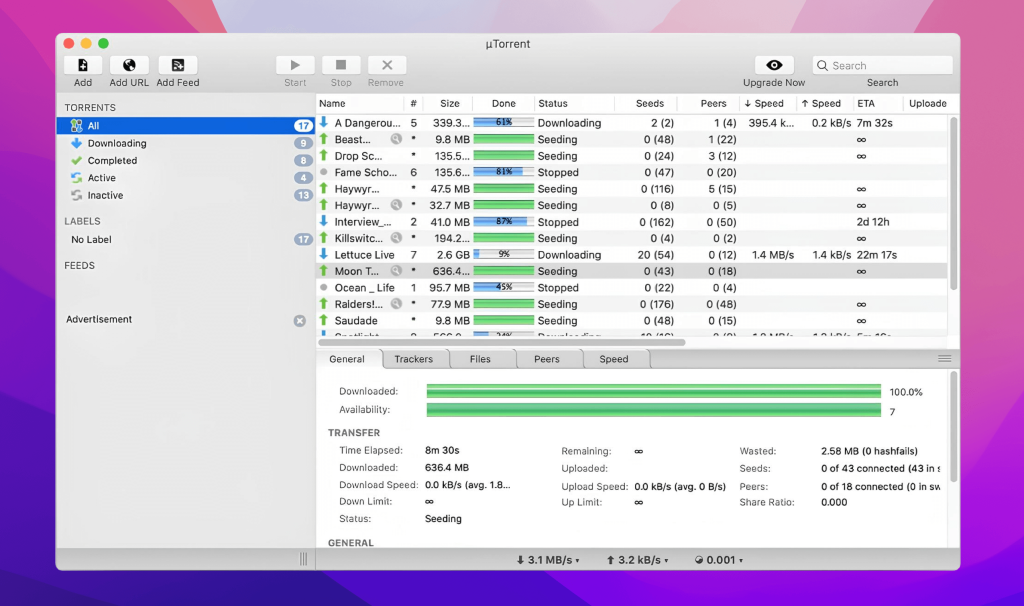
Pros
- Lightweight and fast
- Supports magnet links
- Free version is enough for most.
Cons
- Free app includes ads
- Not compatible with 10.15 or newer macOS versions.
Price: free, Ad-free – $4.95 per/year, PRO – $19.95 per/year, PRO + VPN – $69.95 per/year
Folx
Folx is a powerful torrent client for Mac, fully compatible with the latest macOS versions. It comes with high upload and download speeds, and the ability to organize, move, and assign tags to your downloaded files. Upgrading to the PRO version adds enhanced capabilities like scheduling torrent downloads, creating Apple Music playlists, built-in torrent search and password manager.
Folx also has a browser extension, which integrates directly into your browser. This extension allows you to easily download and manage torrents and regular files with a single click.
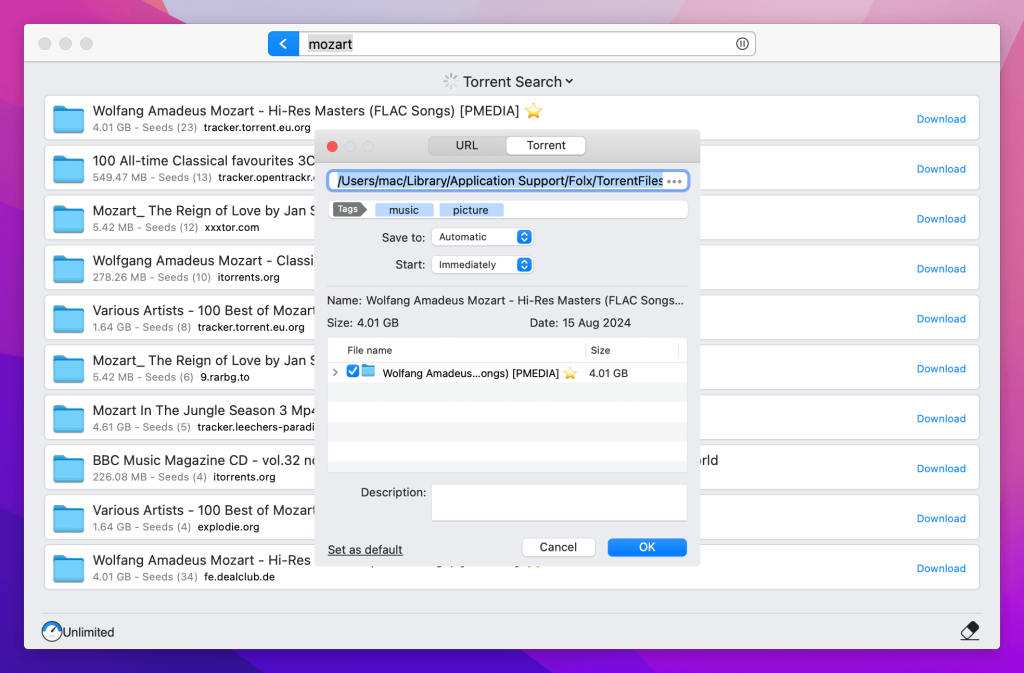
Pros
- Integration with Apple Music (formerly iTunes)
- Includes a password manager
- Comes with smart tagging
- Supports torrent scheduling
- Allows torrent searches within a large database directly from the app.
Cons
- Only for Mac users
- The free version lacks some features; you need to upgrade to PRO for full access.
Price: free, Pro version costs $19.95 for 1 Mac
Transmission
Transmission is a simple, open-source torrent client available for macOS, Linux, and Windows. It features a clean, minimalistic interface and includes all the features a torrent client should have: privacy protection, speed limits, and tracker editing. Its lightweight design ensures minimal impact on system resources. Additionally, Transmission can be used as a web client, seamlessly integrating with Safari, Chrome, Mozilla, or Opera for faster and more convenient management.
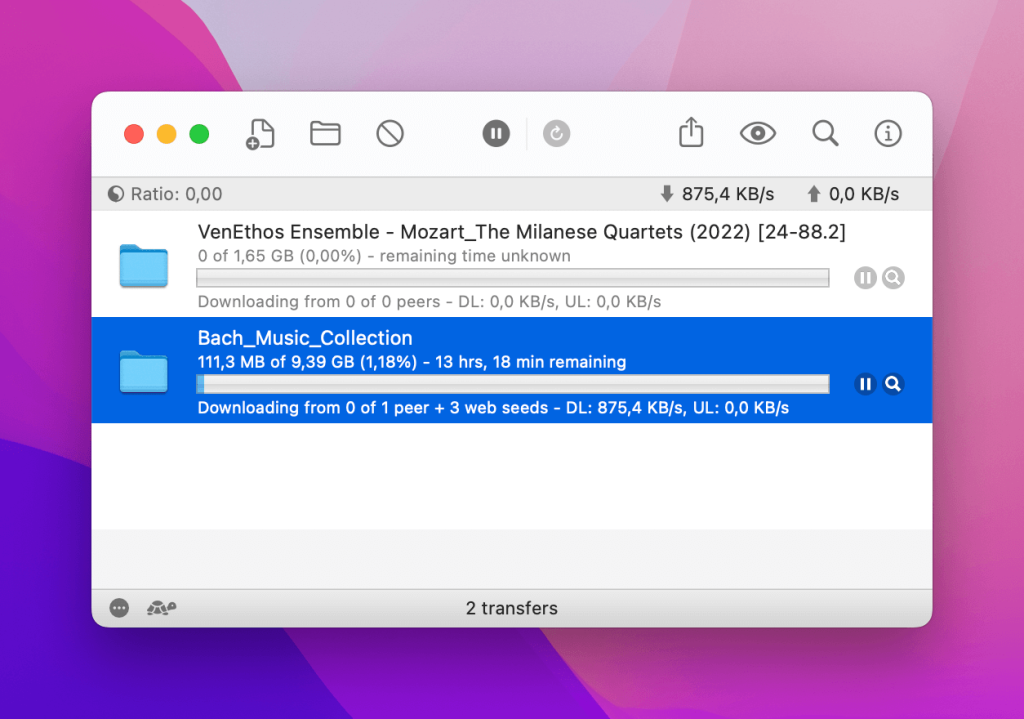
Pros
- Minimalistic UI
- Free app
- Lightweight on RAM.
Cons
- Too limited in some aspects
- Unable to preload magnet metadata
- No embedded tracker support
- No built-in torrent search.
Price: free
Avoid Fake Torrents
Another key aspect of safe torrenting is using reputable torrent sites. Be cautious about what you download, as some torrent files may contain malware and viruses. To minimize risk, always stick to reliable torrent sites with community reviews and ratings. Check comments and feedback from other users to assess the authenticity of a torrent. Trusted sites often use badges to mark reliable uploaders with a good track record. Additionally, avoid torrents with unusually small file sizes or those that seem too good to be true.
VPN for safe torrenting
A VPN (Virtual Private Network) is also essential while doing any torrenting. It keeps you safe by making your connection private and encrypting your data. This stops cybercriminals, internet providers, and others from tracking what you do online.
Top VPNs for Torrenting
With so many VPNs out there, choosing a reliable one can be overwhelming. Therefore, we’ve selected the best options for you.
Surfshark
Surfshark is a popular VPN service, compatible with Windows, macOS, Linux, Android, and iOS. It features a kill switch, split tunneling, P2P/torrenting support, etc. Furthermore, it allows you to connect to multiple devices, with no restrictions on the number of simultaneous connections.
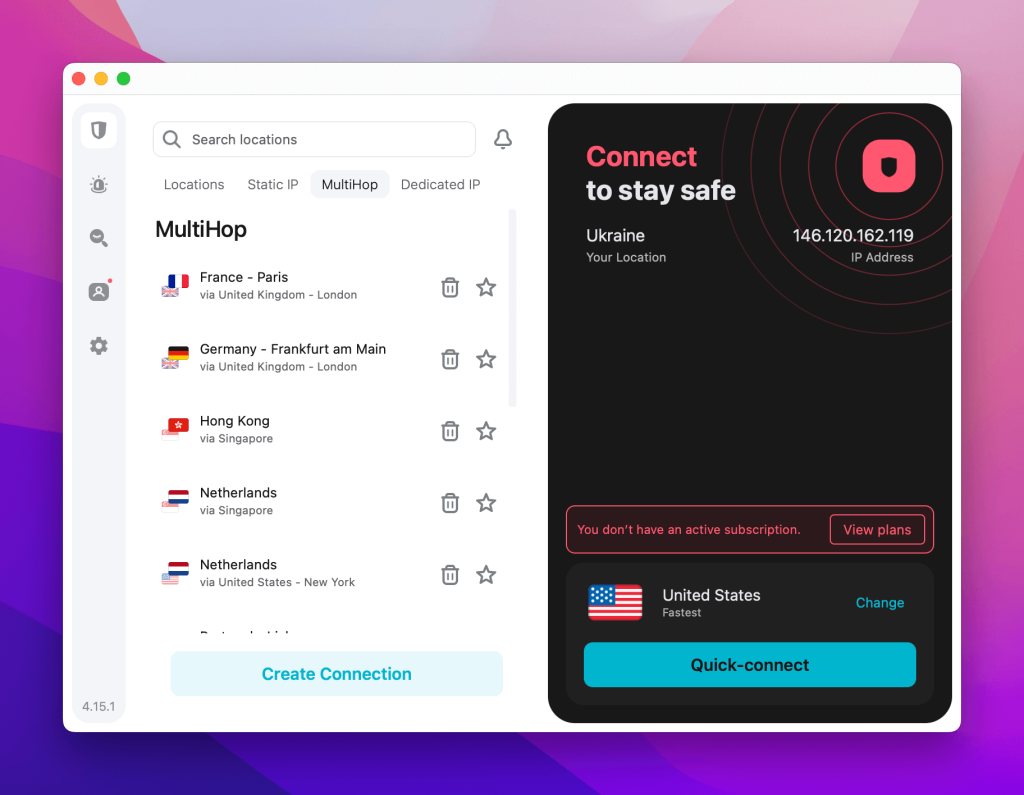
Norton VPN
Norton VPN offers robust security and privacy across Windows, macOS, Android, and iOS. Its functionality includes a kill switch, an ad blocker, a no-logs policy, and Wi-Fi security. It also comes with split tunneling, allowing you to exclude specific apps from VPN traffic. Pricing starts at $3.33/month for the first year.
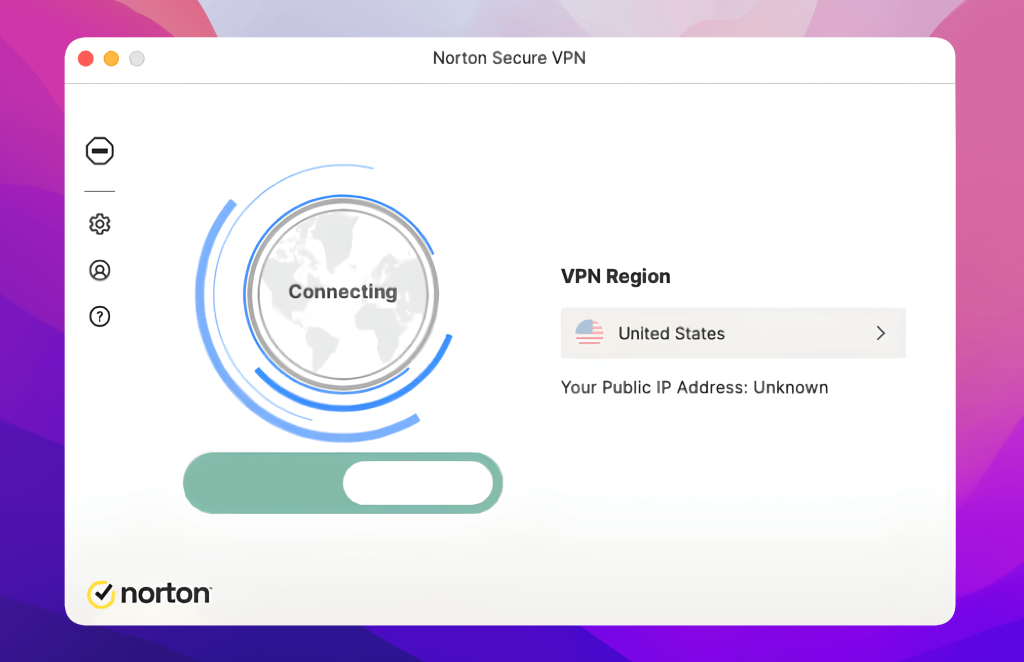
NordVPN
NordVPN is a top-rated VPN with robust security and privacy features, including a kill switch, tracker blocker, and data breach scanner, all designed to protect your online activity. Employing 256-bit AES encryption, NordVPN ensures that all data traveling between your device and the internet is secure from hackers. Additionally, it offers DNS and IPv6 leak protection for added security.
With over 6000 servers across numerous countries, NordVPN delivers fast speeds and reliable performance. It supports multiple devices and platforms, including Windows, macOS, Android, and iOS.
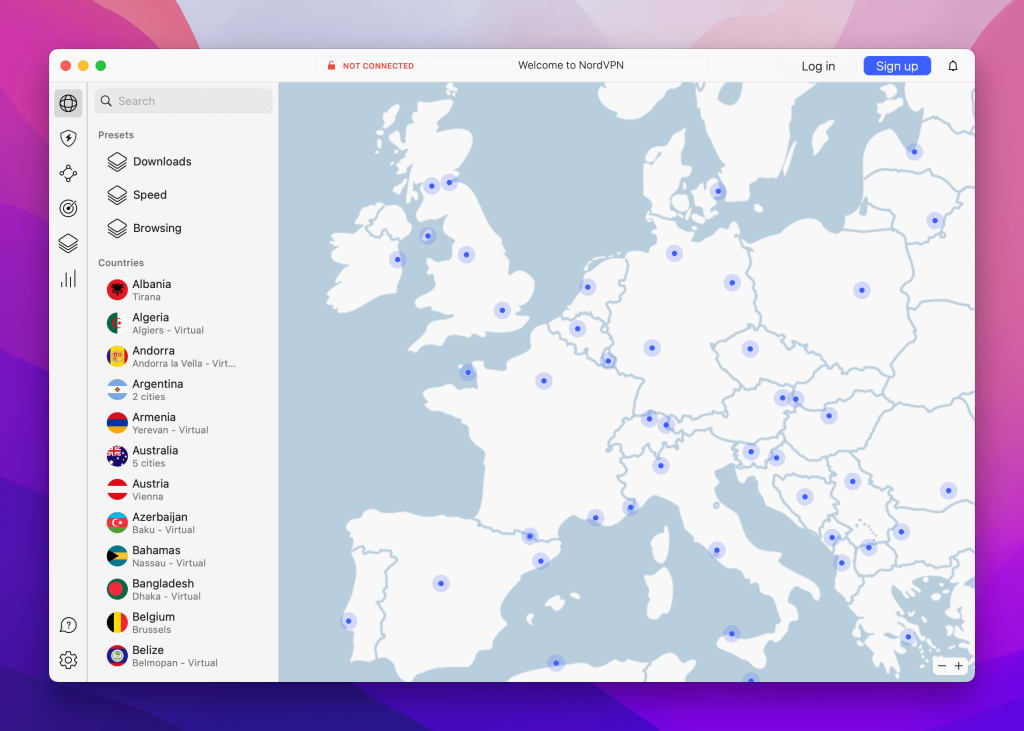
Use Antivirus to Protect Against Malware
Malware and viruses can harm your Mac’s data and security. Therefore, it’s important to scan downloaded files with antivirus software before opening them. Antivirus programs are powerful tools for protecting your devices from threats and preventing potential harm.
Additionally, be especially cautious with files that have unusual extensions or need extra software to open, as these could be malware. If you discover an infected file, delete it right away and run a full system scan to ensure your Mac stays secure.
Conclusion
Torrenting on a Mac can be safe if you use the right tools and follow good practices. Choose trusted torrent sites, use a VPN for privacy, and install antivirus software to protect against malware. Also, use a reliable torrent client for secure downloads. By following these steps, you can enjoy torrenting while keeping risks low.
